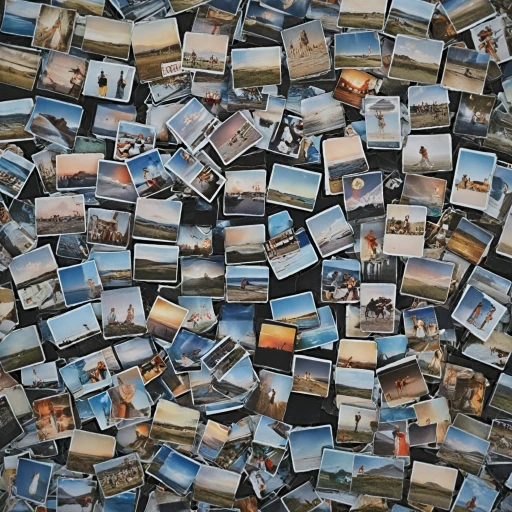Understanding Memory Card Storage
Grasping the Basics of Memory Card Capacity
In the digital age, the role of memory cards in photography cannot be understated. They serve as the digital equivalent of film storage, a vital component of your digital camera setup. Understanding how many pictures a 32GB card can hold involves delving into the nature of memory storage itself, as well as several other influential factors that dictate storage capacity.
Primarily, a memory card's capacity is the total amount of data it can store, which includes photos, videos, and any other digital files. The storage space on a card is not just about the number of photos; it's about how much data each photo file contains, and this varies depending on the file format and resolution you choose when clicking your pictures.
When considering how "many photos" a card can store, you must also think in terms of photo formats. Modern cameras typically offer shooting options like JPEG and RAW. JPEG, being a compressed format, takes up significantly less space compared to RAW, which retains all image data—offering higher quality but at the expense of larger file size. This variability in file sizes is a critical factor in determining the number of images your card can accommodate.
Furthermore, the resolution settings on your camera affect the ultimate file size of images. Higher resolutions produce larger files, consuming more of the available storage space in your card. This aspect is important when estimating how many pictures can be stored, as different resolutions can greatly influence the number of images per card.
Lastly, if you're an avid traveler or a photography professional, ensuring your images are safe is paramount. Using a durable hard case for your camera can protect your precious memories both during and after shooting. Armed with the knowledge of how these factors interplay to impact storage, you can better decide what memory card suits your needs and ensures your photography pursuits are well-supported.
Factors Affecting Photo Storage Capacity
Influential Elements on Storage Capacity
When determining how many pictures a 32GB card can hold, several key factors come into play that can significantly impact the number of images you can store.
File Format: One of the principal elements influencing storage is the file format you choose for your photos. JPEGS, known for being compressed, tend to take up less space compared to RAW files. While JPEGs allow for a larger number of photos on a given card, RAW files offer higher quality and greater editing flexibility.
Camera Resolution: The resolution of your camera also affects how much space photos will consume. Higher resolution cameras produce images with larger file sizes, which in turn reduces the total number photos your card can hold.
Each of these factors assumes a crucial role in how many photos your memory cards are capable of holding. To optimize your photos storage while maintaining the quality you desire, including the consideration of resolution and the file format, is essential. By understanding these elements, you can make informed decisions to fit your photography needs and maximize the capability of your memory cards.
JPEG vs. RAW: Impact on Storage
JPEG and RAW: The Impact of Choosing Between Formats
Understanding the difference between JPEG and RAW files is crucial when determining how many pictures your card can store. When your digital camera offers the choice between these two formats, it's essential to recognize how each can affect the memory capacity of your cards.- JPEG Files: These are compressed image formats that typically require less storage space compared to RAW. The compression reduces the file size, allowing your card to hold more photos. JPEG photos are more practical if storage space is a concern, and they are suitable for everyday photography needs.
- RAW Files: In contrast, RAW files are uncompressed and maintain all the detail your camera sensor captures. This results in significantly larger file sizes, which reduces the number of images a card holds. RAW photos are ideal for professional photographers who require the highest image quality and post-processing flexibility.
Resolution and File Size: What You Need to Know
Resolution and File Size: Decoding the Details
When it comes to understanding how many photos a 32GB card can hold, resolution and file size play a critical role. In digital photography, resolution refers to the dimensions of an image, usually in terms of width and height (e.g., 6000 x 4000 pixels). This resolution determines the level of detail captured. As a rule of thumb, higher resolutions result in larger file sizes because they contain more data.
Modern cameras offer various settings to adjust the resolution. Higher resolution settings create larger files in terms of storage space. Therefore, they take up more room on your memory card. Conversely, shooting at lower resolutions will yield smaller files, allowing you to store more images on the same card.
What's crucial here is the interplay between resolution and file format. For instance, RAW files are much larger than JPEGs because they contain more unprocessed data. In JPEG format, image data is compressed, leading to smaller file sizes. As mentioned earlier, RAW photos take up significantly more space, which greatly impacts how many pictures your memory card can hold.
If you choose to shoot in RAW format with the highest resolution, you'll need to be mindful of the available space on your memory cards. On the other hand, JPEG format offers a balance between photo quality and storage efficiency. Ultimately, the choice often depends on your specific requirements, such as the importance of editing flexibility versus the number of photos you wish to store.
Understanding the resolution and file size is essential to estimating how many images a 32GB card can hold. By adjusting your camera's settings to fit the intended purpose, you can better manage your storage and ensure you have enough space for your photography needs.
Practical Examples: Estimating Photo Capacity
Real-World Estimations: Photo Capacity on a 32GB Card
To provide a practical understanding of how a 32GB memory card performs in storing photos, it’s essential to consider several key variables. This section aims to offer realistic estimates of how many photos a 32GB card can hold, using average values and common scenarios.- JPEG Format: If your camera uses the JPEG format with an average file size of 5MB per image, you can expect to store approximately 6,400 photos on a 32GB card. This is calculated by dividing the storage capacity (32,000 MB) by the file size (5MB per photo). JPEG format is popular for casual photography due to its efficient compression.
- RAW Format: On the other hand, using the RAW format can substantially decrease the number of photos your card holds. With an average file size of 25MB per RAW photo, a 32GB memory card will store roughly 1,280 images. The larger file sizes of RAW photos, offering greater post-processing flexibility, give less space for a high number of images.
- Mixed Usage: Many photographers shoot in both JPEG and RAW formats simultaneously, leading to larger overall file sizes. In such scenarios, a 32GB card will accommodate fewer pictures. An estimated breakdown for mixed usage could be around 800-900 photo pairs (JPEG and RAW together).
Tips for Maximizing Your Storage
Smart Practices for Optimal Memory Card Usage
Maximizing the capacity of your 32GB memory card doesn't have to be a daunting task. With a few strategic measures, you can efficiently store a substantial number of photos, whether in JPEG or RAW format.
- Select the Right File Format: Consider storing more images by opting for JPEG format, which provides smaller file sizes compared to RAW files.
- Adjust Camera Resolution: Lowering the resolution for everyday pictures can help reduce file sizes, thus allowing more photos to be stored per card.
- Regularly Backup and Delete: Frequently transferring photos to an external storage device or cloud service enables more space to hold additional images on your memory card.
- Invest in Quality Cards: Utilize memory cards from reputable brands to ensure greater reliability and prevent data corruption, which can result in data loss.
- Organize with Folders: Create specific folders for various photo projects, simplifying management and helping to avoid accidental deletions.
Employing these strategies not only helps in accommodating many pictures but also ensures that your photography sessions remain seamless and organized.