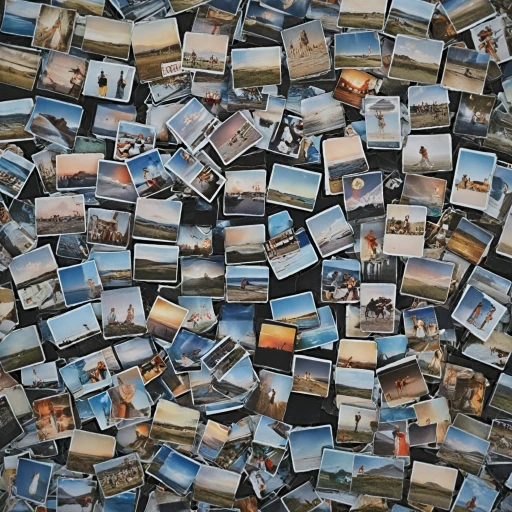Factors Affecting Photo Storage
Elements Influencing How Many Photos You Can Store
When it comes to estimating how many photos a 32GB SD card can hold, several factors come into play. Understanding these elements is crucial to effectively manage your photography workflow and optimize the card's storage capabilities.
- File Size: The size of a photo file varies significantly based on its format and the camera's quality settings. JPEG files typically take up less space than RAW files. This difference is due to JPEGs being compressed, whereas RAW files capture uncompressed image data, resulting in larger file sizes.
- Photo Resolution: High-resolution images demand more storage because they contain more pixel data. Cameras set to a higher resolution will produce files that require increased storage space on your SD card.
- Image Format: Whether you choose to shoot in JPEG or RAW impacts the number of photos your card can accommodate. While JPEG photos save space, RAW images provide higher quality and editing flexibility, albeit taking up more memory.
- Quality Settings: Cameras often offer quality settings like "fine" or "standard", influencing file sizes. Higher quality settings generate larger files but better image details, thus affecting how many pictures your card can hold.
- SD Card Class and Speed: The class and speed of an SD card also influence its performance. This factor is crucial when considering how quickly your camera writes files to the card, affecting the overall experience, especially with large, high-quality files.
All these elements collectively dictate how effectively a 32GB card can store your photographic memories. For a more comprehensive understanding and guidance on picking the appropriate storage solution, visit our guide on choosing the right storage cards for your photographic endeavors.
Understanding Photo Resolution and File Size
The relationship between photo resolution and storage
Understanding photo resolution and file sizes is essential when estimating how many images a 32GB memory card can hold. The resolution of your photos, determined by the number of pixels vertically and horizontally, directly impacts how much space an image file requires.Higher resolution images mean more pixels, which increases the file size. High-resolution photographs may look stunning, but they also take up more storage space on your memory card. This is a key consideration in evaluating how many photos a specific card, such as a 32GB SD card, can store.
Resolution's impact on file format choices
When dealing with different file formats like JPEG and RAW, it's crucial to understand how these formats affect file sizes. JPEG images are compressed to reduce size, suitable for most users, especially when storage space is a concern. In contrast, RAW files preserve all image data captured by the camera, resulting in significantly larger files.Although RAW photos offer greater flexibility during editing, they can quickly consume storage space. For many, shooting in JPEG may be the more storage-efficient choice, depending on their quality settings and format needs. Considering your storage options and preferences between JPEG and RAW is vital when evaluating how many pictures your card can hold.
For more on memory card choices that fit these varying needs, click on the best memory cards for your Sony A7IV to make sure you select the right card size and speed for your photography requirements.
JPEG vs. RAW: Impact on Storage
JPEG and RAW: Comparing Storage Needs
When choosing between JPEG and RAW formats for your camera, it's crucial to understand their impact on storage capacity. Each format has distinct advantages and disadvantages, directly affecting the number of photos a card can hold and the overall quality of the images.
JPEGs are known for their compressed nature, which results in smaller file sizes. This allows a 32GB SD card to store many images, as JPEG photos occupy less space. Ideal for casual photographers or when memory is limited, JPEGs strike a balance between image quality and storage efficiency. However, this compression can slightly reduce image detail.
In contrast, RAW files are uncompressed and capture high-quality data directly from the camera's sensor. This results in larger file sizes that consume more card storage. While a memory card may hold fewer RAW files, these images offer superior detail and editing flexibility, making them the preferred choice for professional photographers.
- JPEG: Smaller size, more photos, slightly reduced quality
- RAW: Larger size, fewer images, retains full detail
The choice between JPEG and RAW ultimately depends on your photography needs and the available card storage. For those seeking high-quality images and advanced editing capabilities, RAW is the better format. If maximizing storage and ease of use is the goal, JPEG may be more suitable.
Estimating Photo Capacity on a 32GB SD Card
Determining Photo Count Options on a 32GB Memory Card
When estimating how many photos a 32GB SD card can hold, it's crucial to consider a variety of factors that play into storage capacity. These include the photo format, resolution, and quality settings, each contributing to the file size.- JPEG Format: If you're using a standard digital camera setting that saves photos in JPEG format, you typically see moderate file sizes ranging around 2-6MB per photo. This means a 32GB card could potentially hold between 5,000 to 16,000 JPEG photos, depending on specific settings.
- RAW Format: For professional photographers favoring RAW format for its high quality and detailed data retention, file sizes can range significantly from 20MB to 50MB per image. This larger size drastically reduces the number of photos a card can store, often to between 640 and 1600 images.
- Mixed Usage: Many users may opt for both JPEG and RAW formats. Considering mixed usage, estimation becomes more variable, requiring strategic storage management to maximize space.
Maximizing Storage Efficiency
Boosting Storage Capability with Efficient Techniques
To make the most of a 32GB SD card and store as many photos as possible, be mindful of the factors influencing storage efficiency. Several strategies can help maximize the space available for your digital images.- Adjust Image Format and Quality: Consider shooting in JPEG rather than RAW if your priority is squeezing as many pictures onto your card. While RAW photos offer higher quality, they also take up significantly more space, often more than double the file size of JPEG photos.
- Optimize Quality Settings: Lowering the resolution or quality settings of your camera can allow more photos to be stored. Although this can affect the overall image quality, modern cameras often maintain a good balance between size and quality.
- Regular File Management: Regularly transferring images from your memory card to another storage solution, like a computer or external drive, can free up space. This ensures your SD card remains ready for fresh captures.
- Consider Compression: Some cameras offer options to compress JPEG files. Using these settings can keep the file size minimized without significant quality degradation, allowing your card to hold many more images.
- Invest in High-Speed Cards: A high-speed card not only improves the rapidity of saving large files but also efficiently clears buffer space, especially crucial when shooting in burst mode or recording high-resolution video.
Choosing the Right SD Card for Your Needs
Selecting the Appropriate Memory Card
When it comes to choosing the right SD card for your photography needs, several factors should guide your decision. With the vast array of cards available, it’s essential to consider your specific requirements, especially if you intend to efficiently store many photos. Here’s what to look for:- Capacity and File Format: Consider the number and type of images you typically capture. If you photograph in RAW format frequently, you’ll need a memory card that can hold more data due to larger file sizes. On the other hand, shooting in JPEG allows you to store many pictures on a card of the same size due to the smaller file sizes of JPEG photos.
- Card Size and Storage Space: The card size determines how many photos a memory card can hold. A 32GB card is a popular choice for many, providing a good balance between capacity and price. Understanding your camera's settings and how they affect file size will be vital in estimating storage needs.
- Speed: The speed of an SD card is crucial as it influences how quickly data can be written to, and read from, the card. This is especially important for burst photography and shooting high-quality videos. A faster card allows for a smoother experience when capturing and reviewing images.
- Quality and Durability: Ensure that the SD card you select is durable and reliable. Look for features such as water and shock resistance, especially if your photography adventures take you to unpredictable environments.