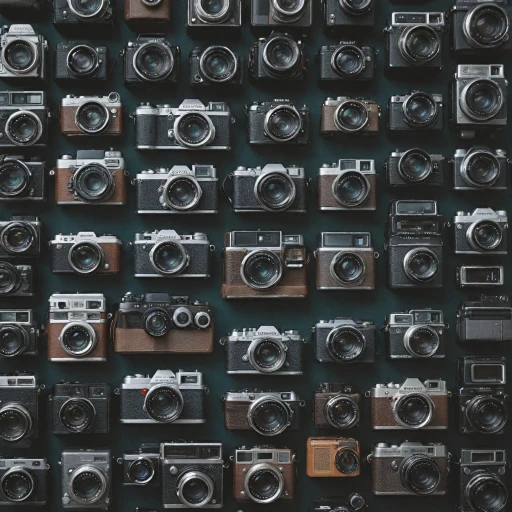Understanding the Basics of the Nikon Z8
The Foundation of Excellence: Getting Acquainted with Your Nikon Z8
The Nikon Z8 is a powerhouse among Nikon cameras, widely appreciated for its remarkable capabilities in digital photography. As a photographer aiming to refine your skills, understanding the essential features of this camera is vital. Beginning with the core controls, the shooting menu offers versatile options to tailor your experience. You’ll find this particularly useful when diving into advanced photography techniques like focus bracketing and focus stacking. It’s critical to familiarize yourself with the menu system to efficiently choose settings that maximize the quality of your shots. Moreover, the Z8 excels in focus shift photography, providing the ability to perform focus stacking directly from the camera. For newbie and seasoned photographers alike, this feature helps create images with enhanced depth of field by combining multiple shots at varying focus points. It's beneficial to understand how the focus point shifts can affect the number of shots required for optimal image stacking. The focus step option allows photographers to determine the step width between shots within a focus stack. A macro lens often pairs well with this functionality, enabling you to capture minute details with outstanding sharpness. With a range of settings at your disposal, even subtle variations like focus distance can be precisely controlled. Another remarkable aspect of the Nikon Z8 is its ability to handle silent photography while adjusting your focus shift. This function can be a game-changer in situations where minimizing noise is crucial without compromising shutter speed. By mastering these elements, you'll be well-prepared to explore further techniques such as flash photography and integrated focus stacking methods, paving the way for striking visual outcomes. For an in-depth understanding of how Nikon’s advancements contribute to superior photography, consider exploring resources that dive into the transition from Nikon AI to EF mounts. This will provide invaluable insights into the evolution of camera technology, enhancing your appreciation of the Z8's capabilities.Exploring Flash Photography with the Nikon Z8
Getting Started with Flash Photography on the Nikon Z8
Flash photography can be a game-changer, especially when using a sophisticated camera like the Nikon Z8. This camera's advanced features make it ideal for capturing stunning images in various lighting conditions. To make the most of your flash photography, understanding the basics of your camera's flash system is crucial.
Choosing the Right Flash Settings
When setting up your Nikon Z8 for flash photography, you'll want to navigate through the shooting menu. Here, you can adjust the flash mode, flash compensation, and sync settings. The camera offers several flash modes, including fill flash, rear curtain sync, and high-speed sync, which can enhance your images by controlling the light's intensity and direction.
Utilizing Focus and Flash Together
Integrating focus with flash photography can significantly improve the depth of field and overall image quality. The Nikon Z8 allows for precise focus adjustments, which is particularly useful when shooting in low-light conditions. By combining focus stacking and flash, you can achieve sharp, well-lit images that highlight every detail.
Mastering Flash Techniques
To excel in flash photography with the Nikon Z8, practice different techniques such as bounce flash and diffused flash. These methods help soften shadows and create a more natural look. Additionally, experimenting with the flash compensation settings will allow you to control the light output, ensuring your shots are neither overexposed nor underexposed.
Equipment and Accessories
Consider investing in a macro lens and external flash units to enhance your photography. A macro lens is particularly useful for close-up shots, while an external flash can provide more power and flexibility. Accessories like diffusers and reflectors can also help manage light and improve your images.
Practical Tips for Better Flash Photography
- Always check your camera's battery level before a shoot, as flash usage can drain power quickly.
- Experiment with different shutter speeds to find the perfect balance between ambient light and flash.
- Practice silent photography modes to minimize distractions during shoots.
By mastering these flash photography techniques with your Nikon Z8, you will be well on your way to capturing professional-quality images that truly stand out.
Focus Stacking: What It Is and Why It Matters
Delving Into Focus Stacking Techniques
Focus stacking is a powerful technique in photography, especially useful when achieving extensive depth of field in macro shots or landscape photography with the Nikon Z8. This technique involves taking multiple shots at various focus distances and then blending these exposures into a single image.- Focus Bracketing: The Nikon camera's focus bracketing feature allows you to capture a series of images with slight focus shifts. You can find focus bracketing in the shooting menu, where you can adjust settings like focus step width and the number of shots.
- Step Width and Number of Shots: The focus step width determines how much the focus shifts between each shot. A smaller focus step provides greater precision but requires more shots, which is perfect for a macro lens. Conversely, a larger step width requires fewer images.
- Focus Stack Processing: Once you've captured your shots, you will need software like Helicon Focus to stack images. This software will blend your focus-shifted shots into one crisp image, highlighting the in-focus areas.
- Use of Silent Photography: When shooting focus stacks, the Nikon Z8's silent photography mode is beneficial to reduce camera shake, ensuring sharper results.
Step-by-Step Guide to Focus Stacking with the Nikon Z8
Executing Precision with Focus Stacking
Mastering focus stacking with your Nikon Z8 is a series of strategic steps aimed at enhancing the depth of field in your images, particularly useful for macro photography and scenes where sharpness across the frame is paramount. This process involves capturing multiple images with different focus points and blending them, resulting in a comprehensive sharpness that single-shot photography can't achieve.Initial Setup and Camera Configuration
To begin, ensure your Nikon camera is set up correctly. You'll want to use a tripod to stabilize your camera, as this will ensure that your shots align perfectly. Access the shooting menu and locate the focus stacking feature, sometimes referred to as focus shift or focus bracketing, depending on the camera model.Determining Key Parameters for Your Shots
- Choose Your Lens: Typically, a macro lens is ideal for close-up work. However, other lenses can be utilized depending on the subject and desired effect.
- Setting Focus Shift Parameters:
- Focus Step Width: Adjust this based on the depth of field you want between your focus points. A wider step might be suitable for broader landscapes, while a narrower step is ideal for detailed macro shots.
- Number of Shots: This will depend on the extent of depth of field needed. More shots mean more detail but also require more time in post-processing.
Shooting with Precision
- Focus Point Selection: Begin with the nearest focus point, allowing the camera's system to progress towards the furthest subject in your composition. This effective focus step selection ensures every portion of your scene will be captured in sharp detail.
- Utilize Silent Photography: This minimizes camera shake and is particularly valuable in scenarios requiring precise alignments.
- Trigger the Sequence: Once all settings are confirmed, you can commence the automated shooting process. The camera will systematically alter the focus distance and capture each image sequentially.
Blending and Post-Processing
After capturing your images, utilize software like Helicon Focus or other stacking programs available to merge the shots into a single, sharp composite image. These programs will align and blend your photos to maximize sharpness and minimize any artifacts from the stacking process. By carefully adjusting parameters in the shift shooting menu and subsequently blending the results through specialized software, your Nikon Z8 can produce breathtakingly sharp images from foreground to background.Integrating Flash and Focus Stacking for Stunning Results
Combining Flash Techniques with Focus Stacking
Integrating the use of flash with focus stacking techniques can elevate your photography to create truly remarkable images. Consider the following insights to harmoniously combine these approaches, particularly when shooting with the Nikon Z8 camera.- Precision and Control: When combining both techniques, make sure you have complete control over the camera settings, especially the flash intensity. Start by setting the flash to a lower power and gradually increase it to find the right balance.
- Optimizing Depth of Field: Flash can add depth and enhance colors in your focus stacked shots. However, it's crucial to maintain the correct depth of field. Use the focus shift feature to ensure precise depth field coverage. Adjust the step width and number shots accordingly to minimize any potential overlap.
- Lens Considerations: Selecting the right macro lens can greatly influence the outcome when integrating flash and focus stacking. A lens with a shorter minimum focus distance is often ideal for macro photography, allowing you to highlight intricate details.
- Steady Your Shots: Utilize a tripod and shutter speed settings that minimize vibrations and movement. The silent photography mode can be advantageous to reduce mechanical vibration, ensuring each image in your stack is sharp.
- Shooting Menu Settings: Within the Nikon camera menu, utilize the focus bracketing and stack image features to automate the focus stacking process. Both these features will facilitate the creation of a sequence of perfectly aligned shots.
- Image Post-Processing: Once your shots are captured, use dedicated software like Helicon Focus to seamlessly integrate and refine your stack. The software will assist in assembling images into a composite with enhanced clarity.