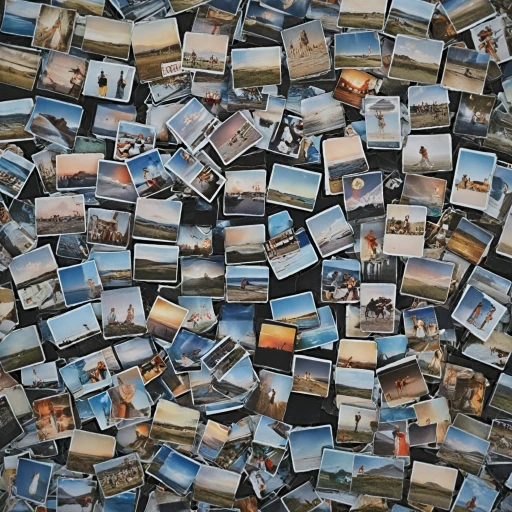Factors Affecting Photo Storage
Various Elements Influencing How Much You Can Save
When it comes to understanding how many photos a 32GB SD card can store, various factors come into play. These elements significantly impact the amount of space available on your card.
The size of the photos is dependent on the file format you choose, whether it be JPEG or RAW. JPEG photos are compressed, resulting in smaller file sizes, which allows for many photos to be stored on a single card. On the other hand, RAW files capture more detail, but they also occupy more storage space. This tradeoff between compression and quality is key in determining how many pictures your memory card will hold.
Another crucial factor is the resolution and quality settings of your camera. Higher resolution images or high quality settings mean larger file sizes. This affects the number of images your card can hold, as cameras capturing high quality or larger images will yield fewer photos per card.
The writing speed and capacity of the memory card are also considerations. Faster SD cards can handle higher resolution images and raw images more efficiently, thus optimizing how space is used. The card's speed class (such as UHS-I or UHS-II) influences how many files can be transferred quickly, which is essential when shooting raw photos.
JPEG vs. RAW: Impact on Storage
Comparing File Types: Understanding Their Impact on Memory Use
When you're contemplating how many photos a 32GB memory card can hold, the type of file format you choose plays a significant role. The debate often circles around JPEG vs. RAW formats, each affecting storage space differently.
JPEG photos are compressed files, meaning they take up less space on your memory card. For those who prioritize quantity over quality, choosing JPEG will allow you to store many more images. These files generally have a smaller file size, thanks to their lossy compression, which reduces the data in an image by removing some color details. If you're shooting in JPEG, you may find your card can hold thousands of pictures.
On the other hand, RAW photos offer uncompressed, high-quality images. Choosing the RAW format is ideal for photographers who require extensive editing options, capturing all the data from your camera's sensor. However, RAW files are larger, meaning your 32GB memory card will have far fewer raw photos compared to JPEG. The card size will dictate how many images you can store, but generally, RAW images take up significantly more space.
Understanding the difference between these file types allows you to make informed decisions about your camera quality settings. For a detailed breakdown, you can find more information in our comprehensive guide.
Resolution and Image Quality Considerations
Resolution and Image Quality: Key Considerations
When capturing moments with your camera, the resolution and image quality settings you choose significantly influence the file size and, by extension, the number of photos your memory card can hold. Understanding how these factors affect your storage capacity will help you make informed decisions when configuring your camera settings and maximize the use of your 32GB SD card.
Your camera offers various quality settings that can influence the size of the files stored. The higher the resolution and quality setting, the larger the photo file size will be. High quality images typically retain more detail and clarity, requiring more storage space on your memory card. Aligning your resolution settings with your specific needs is essential to optimize photo storage.
For every shot, choosing between JPEG and RAW formats is crucial. While RAW files retain significantly more data, offering greater flexibility during post-processing, they consume much more space on your memory card compared to JPEG images. JPEG files are compressed, resulting in smaller file sizes, allowing your card to store more pictures but with some loss in quality. This can impact the number of photos you can store on a card.
In professional and enthusiast settings, RAW format offers superior image quality and editing flexibility. However, for everyday use or when conserving storage is crucial, the compact JPEG format dominates. Balancing quality with efficient storage is pivotal and can be explored further in our detailed guide.
Estimating Photo Capacity for Different Cameras
Breaking Down Photo Capacity by Camera Type
When estimating how many photos a 32GB SD card can hold, it's crucial to consider the type of camera and the file format being used. This is vital in maximizing the card's potential, whether you're capturing JPEG photos or diving into RAW files.- DSLR and Mirrorless Cameras: These cameras often provide options to shoot in both JPEG and RAW formats. JPEG photos, known for their compressed file size, can store a larger number of images per memory card. On average, a 32GB card could store around 4,000 high-quality JPEG images. However, switching to RAW format, which holds more image data, might reduce this number to approximately 1,000-2,000 RAW images.
- Smartphones: While these devices tend to focus on convenience and speed, they also offer high-quality image options. A 32GB card in a smartphone capturing mid-quality JPEG images might hold upwards of 5,000 photos. However, recent models supporting RAW format will see a significant decline in capacity, perhaps storing around 800-1,200 photos.
- Compact Digital Cameras: Typically supporting JPEG photos, these cameras can efficiently utilize card space. A 32GB SD card will likely hold 3,000 to 8,000 pictures, depending on quality settings and resolution.
Tips for Maximizing Storage Space
Practical Tips to Extend Your Card's Lifespan
When managing storage on your camera's memory cards, being strategic about file management is crucial. While many photos can be stored on a 32GB SD card, optimizing your storage ensures you can capture as many images as possible without constantly needing to swap cards.- Regularly Backup Images: One of the easiest ways to maximize available space is to frequently transfer your photos to a computer or external hard drive. This will free up space on the memory card and keep your images safe.
- Choose the Right File Format: We've discussed the impact of JPEG and RAW file sizes on your storage. If high-quality settings aren’t mandatory, consider shooting in JPEG to save card space. However, if the best image quality is essential, RAW might be worth the trade-off for fewer pictures.
- Manage High-Resolution Images: High resolution yields better quality but takes more storage. Balance your needs by adjusting the resolution settings on your camera to a level that offers a sensible combination of quality and card capacity.
- Use Compression Carefully: Many cameras allow for file compression settings. While compression can significantly reduce file sizes, remember it may also affect image quality, which is crucial for printing or post-processing.
- Delete Unnecessary Files: Don’t hesitate to delete photos directly from your camera if they're duplicates or errors. This practice opens up more storage for new snapshots.
When to Upgrade Your SD Card
Upgrading Your Memory Card: When and Why?
Deciding when to upgrade your memory card can be an important choice for photographers, especially when considering the impact of file sizes on storage capacity. Many factors influence this decision, including the types of images your camera produces, such as raw photos and jpeg photos, as well as resolutions and quality settings.- Image Quality: High-quality raw images naturally require more space than jpeg photos. If you often shoot with the raw format, the larger file size might push the limit of a 32GB card quickly. Upgrading to a larger memory card or considering additional cards can be beneficial for storing many pictures.
- Number of Photos: The number of photos taken during a session can significantly affect your storage needs. Frequent shoots involving varied quality settings might reduce the card's capacity to hold images significantly. If you find yourself running short on space often, a higher capacity card could be useful.
- Speed and Storage: Memory card speed is crucial for photographers who take bursts of high-resolution images. A faster card not only supports quicker writing speeds but also allows for smoother operation if your camera supports speedier performance. It could be the deciding factor if many photos are taken in quick succession.
- File Formats: The file format you choose influences how many photos your card can hold. Switching formats between jpeg and raw files changes the overall file sizes, adding to the need for different storage considerations depending on the shooting session.