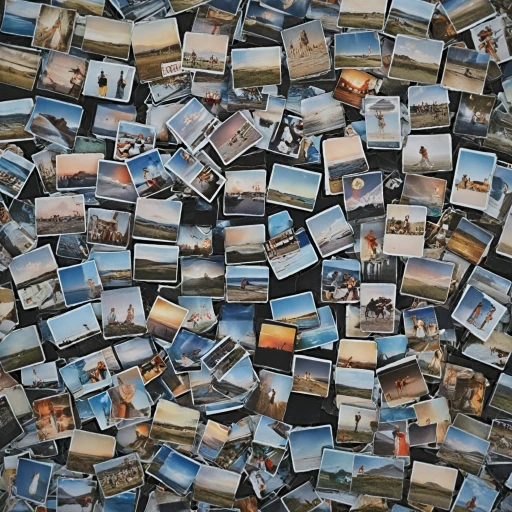Factors Influencing Photo Storage Capacity
Key Factors Affecting How Many Photos Your SD Card Can Hold
When you're deciding just how much digital real estate you might need for your camera, understanding the various elements that influence photo storage capacity on a 32GB SD card is crucial. Let's explore the primary factors that determine how many images your card can accommodate.- Image Resolution: The number of megapixels your camera captures plays a critical role in the file size of each image. Cameras with higher resolution produce larger files, thus reducing the number of photos your card can hold.
- File Formats: Whether you choose to store your images as JPEG or RAW files greatly impacts storage. JPEG photos are compressed, consuming less space, while RAW photos are uncompressed, offering high quality at the cost of increased file size.
- Compression and Quality Settings: Cameras often allow you to adjust the compression level and quality settings. Decreasing quality or increasing compression lowers file size, allowing your memory card to store more pictures, but with a potential trade-off in image quality.
- Beyond Storage Capacity: Consider reading about the importance of a durable hard case for your camera to protect both your camera and its accessories from damage in transit. This essential accessory ensures your photography tools remain safe.Click here for more information.
Image Resolution and Its Impact
Understanding How Resolution Impacts Memory Usage
When it comes to determining the capacity of a memory card to hold photos, the image resolution plays a pivotal role. Image resolution refers to the amount of detail an image holds, and it is highlighted by the number of pixels present in a picture. Higher resolution images, often taken in RAW formats, result in larger file sizes, thus consuming more space on your memory card. For instance, modern digital cameras often capture high-quality RAW photos, which are uncompressed and retain every detail of the image. Despite their superior quality, RAW files demand significant storage, impacting the number of pictures your card can accommodate. In contrast, JPEG photos are compressed, reducing file size but potentially sacrificing some image quality. For example, a camera shooting in a 24-megapixel resolution, which is common nowadays, may create RAW files averaging around 25 MB per photo. Consequently, a 32GB card will hold significantly fewer RAW files than JPEG photos of the same resolution due to the larger file size. JPEGs, especially when set to lower quality settings, might only consume about 5 MB per photo, allowing more images to be stored. To make an informed decision on your storage needs, understanding the balance between file size, quality, and your card's capacity is crucial. You can achieve this by estimating typical file sizes your camera produces at different resolutions and formats. Reliability in estimating is essential to avoid surprises when you're in the field. Moreover, with the advancements in camera technology, selecting the right storage cards to complement your camera's capabilities can further maximize the storage efficiency. Learn more about optimizing your storage selections by choosing cards that not only meet your capacity needs but also your required write and read speeds.File Formats: JPEG vs. RAW
Comparing JPEG and RAW Formats
Exploring different photo file formats is crucial for understanding how many pictures a card can hold. JPEG and RAW are two prominent formats, each with its own strengths and weaknesses when it comes to storing images on a photos memory card. JPEG is a compressed file format known for reducing file sizes considerably without severe loss of quality. This means that a memory card can accommodate a significantly higher number of images. JPEG is particularly favored for its ease of use and compatibility across various devices and software. In contrast, RAW files are much larger due to their uncompressed nature, thus taking up more card space. RAW is valued by photographers seeking high-quality images with the freedom to extensively edit files without compromising details. Switching back and forth between JPEG and RAW affects the storage capacity of your camera card. For instance, a 32GB card can hold approximately 4,000 high-quality JPEG photos, but the same card will only store around 580 RAW photos, depending on picture size. Meanwhile, JPEG photos allow for greater versatility when it comes to file sharing and editing, while RAW photos provide more depth and flexibility in post-production. For a more efficient use of your camera's memory cards, understanding the benefits and limitations of each file format can guide you in selecting what best suits your photography needs. Choosing the right card is also part of this equation. Explore more about choosing the best memory cards here.Estimating Photo Storage: A Practical Guide
Making the Best Use of Your 32GB Memory Card for Pictures
Understanding how many pictures a 32GB card can hold is crucial for photographers who want to efficiently use their storage without hitting capacity limits unexpectedly. Several factors combine to influence the final number of images your card can accommodate, including the type of camera, file formats used, and the resolution settings of your images.- Image Resolution and File Sizes: Higher resolution leads to larger file sizes, naturally reducing the number of photos a card can hold. For many cameras, opting for a balance between quality and photo size can help ensure you don’t run out of space too quickly.
- File Types Matter: When choosing file formats, JPEG and RAW are crucial considerations. JPEG files, being more compressed, will allow more pictures to be stored compared to RAW files, which are larger and typically used for high quality captures.
- Practical Storage Estimates: On a 32GB memory card, the number of photos it holds can range widely. For example, a 12-megapixel camera can store approximately:
- JPEG Format: Around 8,000 to 10,000 photos.
- RAW Format: Only about 1,000 to 2,000 photos, given the files' size.
Maximizing Your SD Card's Potential
Optimizing Use for Maximum Efficiency
When it comes to extending the storage capacity of your 32GB SD card, understanding the nuances can make a significant difference. Here's how you can maximize your card's potential:- Use Appropriate File Formats: Opt for JPEG for everyday photography to conserve space. While RAW format offers higher quality, it also demands more storage due to its larger file sizes. Striking a balance between the two formats will help you hold more photos on your card.
- Adjust Image Resolution: High-resolution images are great for quality, but they also take up more memory. Lower your camera's resolution settings when high quality isn't essential, thereby saving storage space. This is particularly helpful when the card size limits your ability to hold many pictures.
- Efficient File Management: Regularly transfer files to a computer or external storage. This frees up card space, ensuring you can continue capturing moments without worrying about running out of storage.
- Choose High-Speed Memory Cards: If you frequently shoot in RAW or take burst shots, invest in high-speed cards. They not only handle more data efficiently but also facilitate faster transfers, making them ideal for demanding tasks.
- Maintain Regular Backups: Keeping a backup of your photos ensures that you can clear your card without losing important images. This practice keeps your card ready for new adventures.
- Keep Less Essential Files Off the Card: Avoid storing non-critical files on your photos memory card. Over time, accumulated unnecessary files can limit storage capacity and slow down the card's processing speed.
Choosing the Right SD Card for Your Needs
Optimizing Your Memory Card Selection
Choosing the right memory card for your camera can be a game-changer in photography, influencing how many photos your card can ultimately hold, and the speed at which they are stored. With an array of memory cards available, understanding factors like card size and speed is crucial for optimizing the storage and efficiency of your camera.
When selecting a memory card, consider the following key elements that tie closely with factors discussed previously like image resolution and file formats:
- Card Speed: Faster speeds ensure that your camera can save photos quickly, which is particularly important for burst shooting. High speed also aids in handling RAW file sizes without delay.
- Card Size: The size of the card, in gigabytes, directly affects how many pictures your card can hold. For instance, a 32GB card might suffice for someone primarily shooting in JPEG format but could quickly fill up with high-resolution RAW photos.
- Types and Compatibility: Ensure that the memory card is compatible with your camera. Modern cameras may support SD, microSD, or CompactFlash cards, each varying in speed and storage capacity.
Both the raw and JPEG formats should be considered when determining how much space you need. Larger file sizes from RAW photos demand larger storage, while JPEGs usually take less space, allowing for more pictures to be stored.
Finally, keep in mind the quality of the memory card itself. Higher-end cards can offer better durability and consistent performance, which is paramount for retaining high-quality images reliably.
By understanding these aspects, photographers can make informed decisions that align with their specific needs, ensuring that the number of pictures taken doesn’t overwhelm the card’s capacity or affect its performance.