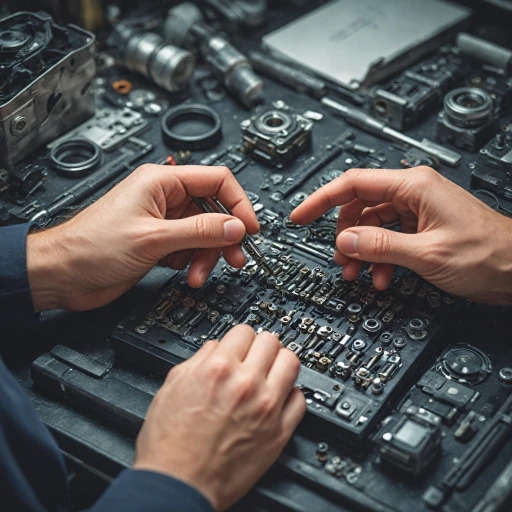Understanding Conversion LUTs
Grasping the Basics of Conversion LUTs
When diving into the world of digital photography with the Fuji XT5, understanding conversion LUTs is crucial to enhance the quality of your images. But what exactly are these conversion LUTs? In essence, a Lookup Table (LUT) is a file that aids in the transformation of colors and contrasts captured in your images. It harmonizes the visual tones in your photos, allowing for creative control and an elevated aesthetic.
Conversion LUTs are particularly useful when dealing with Fuji cameras, such as the Fuji XT5, especially given their robust log shooting capabilities. A "log" is a type of gamma curve that captures a wide dynamic range, and when paired with a suitable conversion LUT, it can dramatically improve the best image output from your camera. It brings together the intricate details captured in log, rec, or even footage rec, into a final product that meets your artistic vision.
LUTs come in various forms and sizes, but commonly as .cube files, which are compatible with many editing software packages like Premiere Pro. They enable you to modify the contrast and color in your photographs or films, thus offering a plethora of creative possibilities. In this context, a conversion LUT for your Fuji XT5 can transform an already impressive shoot log into something truly exceptional.
For photographers keen on integrating more creative avenues into their work, exploring the expansive options that conversion LUTs offer is worthwhile. It's about taking the incredible capabilities of Fuji GFX or updated log files and accentuating them further. This leads not only to enhanced movie-like appearances in your footage but opens doors to various simulations that add to your artistic toolkit.
In conclusion, incorporating conversion LUTs into your photographic or videographic endeavors with the Fuji XT5 enriches your art form. For those looking to enhance the shooting log and overall experience, this guide on enhancing photography experience might offer insightful information on refining your photography methods beyond just technical tools.
Benefits of Using Conversion LUTs with Fuji XT5
Unlocking Enhanced Imagery with Conversion LUTs
Using conversion LUTs with your Fuji XT5 can take your photography experience to a whole new level. These Look-Up Tables, or LUTs, transform your shots from ordinary to extraordinary by adjusting colors, contrast, and more to achieve that perfect cinematic feel. But that's just the tip of the iceberg when it comes to the benefits these tools offer.- Adapt to Various Light Conditions: By employing different LUTs, like log or rec conversion, you can ensure your images maintain their color fidelity across diverse lighting situations. This is particularly valuable when shooting in challenging environments like low light or high contrast scenarios.
- Consistency Across Different Cameras: If you're shooting with multiple Fuji cameras or even a mix of brands, LUTs ensure that your footage remains consistent. This is immensely useful for scenarios where footage from a Fuji GFX needs to match that from a different camera.
- Creative Freedom: Fuji's film simulation modes are renowned, and LUTs expand on this by offering a pack luts option that can be customized. Whether you're drawing inspiration from a classic movie look or creating your unique style, these updated tools provide the creative latitude to experiment.
- Efficient Workflow: Time is precious, especially in post-production. Conversion LUTs greatly speed up the editing process. Photographers and filmmakers often appreciate the presets available in a cube file format, which can be quickly applied across footage rec. This saves both effort and time, allowing more focus on creative endeavors.
- Better Grading for Fuji Log: When you shoot log footage, it may initially appear flat and lack contrast. Conversion LUTs are specifically designed to address this, providing improved contrast and saturation while retaining the dynamic range of your images.
How to Apply Conversion LUTs to Your Fuji XT5 Photos
Applying Conversion LUTs to Your Fuji XT5 Photos
To get the best image quality from your Fuji XT5, applying conversion LUTs is a process worth mastering for those seeking to elevate their photos from simple shots to film-like creations. Here's how you can effectively integrate these LUTs into your workflow:
- Choose the Right Software: To apply a conversion LUT, you'll need post-processing software like Adobe Premiere Pro or another photo editing tool that supports LUT files, such as cube formats. These programs allow you to add a LUT directly to your footage.
- Download and Install LUTs: After selecting the desired LUT pack, make sure it’s compatible with your Fuji camera’s settings. Free LUT packs are available online, but updated ones usually offer enhanced flexibility. Once downloaded, install them by importing the LUT file into your software's designated folder.
- Apply LUT to Your Footage: Open your log footage file in the editing software, and navigate to the section where you can add LUTs. Select the conversion LUT that suits your style and image goals. You might find options labeled as shoot log, log rec, or film simulation LUTs.
- Adjust Settings if Necessary: Upon application, you may notice changes in contrast or color. Tweak these settings to ensure your output aligns with your creative vision. This may involve adjusting the bit depth or rec conversion settings for optimal results.
For those utilizing Fuji cameras like the GFX series, these steps remain crucial in achieving a visually distinct and professional look. Always keep your LUT collection updated to explore creative possibilities and maintain the cutting-edge appearance of your movies. If you're looking for further guidance on lens compatibility with different camera bodies, you may refer to this comprehensive review.
Choosing the Right Conversion LUTs for Your Style
Curating Your Unique Visual Signature
When choosing conversion LUTs that resonate with your style, it's vital to explore the diverse range available, whether you're utilizing Fuji's in-built film simulations or expanding your toolkit with third-party options. Leveraging conversion LUTs like the Fuji log or the film simulation LUTs can elevate your footage with the timeless aesthetic of Fujifilm's legacy, especially when paired with cameras like the Fuji GFX.- Understand Your Desired Look: Begin by clarifying the visual mood you wish to convey in your images or films. Are you aiming for a classic film look reminiscent of old Hollywood movies, or do you prefer a modern, high-contrast style? Understanding this will help you narrow down your LUT selection.
- Utilize Free Resources: There are myriad free LUTs available online, especially in formats like .cube, to test different looks without immediate investment. This is a practical first step to experiment with various styles, finding which best converts and enhances your FUJI log footage.
- Seek Updated Options: Ensure that you are downloading the latest versions of LUTs. Updated files are optimized for current versions of editing software like Premiere Pro, ensuring compatibility and best image results.
- Consider Quality Over Quantity: A smaller pack of high-quality LUTs is often more beneficial than an oversized, unfocused collection. A curated pack can provide consistent results across various shooting conditions and camera settings.
- Test on Different Footage: When you download a LUT pack, apply them on sample footage from different lighting and shooting conditions. This allows you to see how the LUTs perform, adjusting your choices based on your results.
Common Challenges and Solutions
Overcoming Common Hurdles with Conversion LUTs
Working with conversion LUTs on your Fuji XT5 can be a game-changer, but it’s not without its challenges. Here are some common issues you might encounter and how to tackle them effectively.
File Compatibility and Format Issues
One of the first hurdles is ensuring your LUT files are compatible with your editing software. Many users face issues with .cube files not loading correctly. Make sure your software supports the LUT format you’re using. For instance, Premiere Pro is known for its robust support of various LUT formats, including .cube files.
Maintaining Image Quality
Applying LUTs can sometimes lead to a loss of image quality, particularly in terms of contrast and color accuracy. To maintain the best image quality, start with high-quality footage. Shooting in Fuji Log or using a Fuji GFX camera can provide a great base. Additionally, always use updated LUTs that are optimized for your specific camera model to avoid any degradation.
Achieving the Desired Look
Finding the right LUT that matches your creative vision can be challenging. It’s important to experiment with different LUT packs to find the one that best suits your style. Consider downloading free LUTs to test before committing to a purchase. This way, you can explore various film simulation looks without any initial investment.
Balancing Creativity and Consistency
While it’s tempting to go all out with creative LUTs, consistency across your footage is key, especially if you’re working on a film or movie project. Stick to a few LUTs that complement each other and add a cohesive look to your project. This approach ensures that your final output is both creative and professional.
Regular Updates and Maintenance
Finally, keep your LUTs updated. As Fuji cameras receive firmware updates, LUT developers often release updated versions to ensure compatibility and performance. Regularly check for updates to your LUT packs to take advantage of any improvements or new features.
Exploring Creative Possibilities with Conversion LUTs
Unleashing Your Imagination with LUTs
Once you have delved into the basics of Conversion LUTs and understood their benefits for the Fuji XT5, the next exciting step is to explore the creative possibilities they offer. Conversion LUTs open up a whole new world of creative potential, allowing photographers to transform their digital images in fascinating ways.
With Fujifilm cameras, particularly the XT5, you have the opportunity to experiment with various film simulation modes combined with LUTs. This can bring your photos closer to the aesthetic of classic film stock. Whether you're aiming for the traditional look of film noir or the vibrancy of technicolor, LUTs can serve as the bridge between the digital and analog worlds.
Using Log footage, such as the Fuji Log or Log rec, you can apply LUT Packs to see a dramatic transformation in contrast and color grading. The flexibility of these packs, available in formats like .cube, makes them highly adaptable for different styles and moods.
For those working with video footage, especially recorded in shooting log, LUTs are instrumental in post-production. Tools like Premiere Pro make it easy to apply and adjust LUT settings, turning your digital movies into cinematic-quality films. The ability to manage and add diverse LUT packs gives videographers unprecedented control over their finished artwork.
A wide range of free and paid LUTs are available online, offering varied options to match your specific preferences—whether that's emulating the classic hues of Fuji film stock or creating entirely new color palettes.
While the possibilities are vast, remember to choose wisely. Matching the right LUT to your footage or photos is crucial to achieving the desired effect, whether you're a seasoned photographer or just beginning your exploration.
Ultimately, enhancing your images with Conversion LUTs is about embracing the creative journey. It’s a process of experimentation and discovery, significantly adding to the allure and depth of your Fuji XT5 experience.