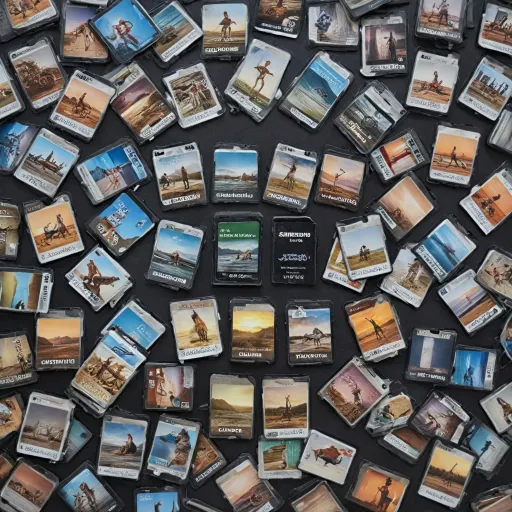Factors Affecting Photo Storage
Understanding Photo File Context
The quantity of photos you can store on a 32GB SD card can vary significantly, depending on numerous factors associated with each photo's file context. It's essential to grasp how these factors interplay to affect storage capacity.
Image Resolution and File Size: The resolution of your digital camera's images directly impacts the file size. Higher resolution photos equate to larger file sizes, consuming more memory. Consequently, understanding the relationship between resolution and storage capacity becomes essential.
JPEG vs. RAW: The format in which you choose to save your pictures—whether as JPEG or RAW files—has significant implications for storage. JPEG photos are compressed, allowing your card to hold a greater number of them compared to RAW photos, which are larger and uncompressed.
However, image quality settings also play a critical role. High-quality settings on your camera will increase file sizes, while lower settings will result in smaller files, allowing you to store more photos on the same card.
Ultimately, several variables come into play when considering how many photos a 32GB SD card can hold. For a detailed analysis, take a look at how storage capacity is determined.
Image Resolution and File Size
Impact of Resolution on Photo Files
When it comes to understanding how much a memory card, specifically a 32GB SD card, can hold in terms of photos, the resolution of the image plays a critical role. Different cameras offer various quality settings, which directly influence the file size of each photo you take.
A higher image resolution increases the clarity and detail of your photos, but it also results in larger file sizes. For instance, a digital camera capturing images at 24 megapixels will generate larger files compared to an 8-megapixel camera. This difference in file size affects the number of photos that can be stored on your card.
Comparing JPEG and RAW File Sizes
Another crucial factor is the file format of your photos. JPEG and RAW are the most common formats used in digital photography. JPEG files are compressed, meaning they take up less space on your card, allowing you to store more pictures. They are ideal when you want to maximize your storage efficiency and still maintain a decent level of image quality.
On the other hand, RAW files, often preferred by professional photographers for their quality, are uncompressed and larger, preserving more details of the image. While this results in superior editing flexibility, it significantly reduces the number of photos your memory card can hold.
Knowing how image resolution and file format affect file sizes can help you make informed decisions about how many photos you can expect to store on a 32GB SD card and guide you in choosing the right cards for your photography needs.
JPEG vs. RAW: Storage Implications
Impact of JPEG and RAW Formats on Storage Space
When considering the storage implications of a 32GB SD card for your camera, the choice between JPEG and RAW file formats plays a crucial role. Both formats have their place in photography, each affecting the number of photos you can store differently. JPEG photos are often favored by many photographers for their smaller file sizes. The format compresses images, making them more efficient in terms of storage space. This compression means that a SD card can hold a large number of JPEG pictures, offering a balance between quality and quantity. This file format is ideal for those who prioritize capturing many photos without consuming significant memory card space. On the other hand, RAW files represent an uncompressed and higher-quality version of the photo captured by your digital camera. They retain more image data, which can be crucial for post-editing processes. However, this advantage comes with larger file sizes, reducing the amount of pictures your memory card can hold. Understanding the balance between image quality and file size is important for making an informed choice. The average RAW file can be significantly larger than a JPEG file, sometimes double or triple the size, depending on the camera's quality settings. This significantly impacts storage, exemplifying the need for photographers to assess their storage requirements based on the types of images they aim to capture. While both file formats have merits, choosing between them should align with your photography goals. Whether aiming for numerous images or high-quality captures, understanding their storage implications helps optimize memory card usage. Pairing this knowledge with considerations of image resolution, discussed elsewhere, will further inform your choice for effective storage efficiency. For further insights on boosting your photography setup with versatile gear, explore versatile light stand crossbar options.Estimating Photo Capacity on a 32GB SD Card
Calculating the Maximum Number of Photos
When determining how many pictures a 32GB memory card can hold, several factors come into play, primarily the file format and size. The common file formats used in digital cameras, JPEG and RAW, have different impacts on storage. For JPEG photos, which are compressed, a 32GB secure digital memory card can hold a considerable number of images. A standard-quality JPEG photo typically has a file size of around 5MB. Given this size, you can store approximately 6,400 photos on a 32GB card if the camera is set to JPEG format. However, remember that photos in higher quality settings, like fine JPEG, increase the file size, thus reducing the number of photos the card can hold. On the other hand, RAW files are much larger, as they contain uncompressed digital information that allows greater flexibility in post-processing. A RAW photo produced by a digital camera might be around 30MB to 50MB in size. Consequently, a 32GB card can only accommodate around 640 to 1,066 RAW photos due to their larger file size. Also, consider the speed of the memory card, which affects how quickly images can be read from and written to the card. High-speed cards are beneficial when you're dealing with large RAW files or photographing continuously in burst mode. Understanding these variables helps in estimating the number of files a memory card can manage. It's crucial to evaluate your photography habits, whether you prefer JPEG for its efficiency or RAW for its flexibility, to make an informed decision tailored to your needs. For those seeking more detailed insights on the nuances of file sizes and formats, exploring this discussion can shed light on maximizing storage efficiency on your secure digital cards—especially important for photographers with varying resolutions and quality settings.Maximizing Storage Efficiency
Enhancing Your Memory Card's Utilization
For anyone seeking to maximize the number of photos retained on a secure digital card, especially a 32GB SD card, understanding quality settings and file formats like JPEG and RAW is essential. Despite the aforementioned factors like image resolution and file size that influence the number of photos a card can hold, there are several strategies to enhance storage efficiency in your digital cameras.
- Opt for JPEGs When Possible: JPEG photos, by virtue of their compressed and smaller file size, allow you to store many more images compared to uncompressed RAW photos. This choice is particularly beneficial when quantity is a priority over ultimate image quality.
- Quality Settings Adjustments: Most cameras provide quality settings that dictate image detail and file size. Lowering the quality settings can increase the number of pictures stored, albeit at a possible expense of image detail. You can find a balance that suits your needs by experimenting with these settings.
- Regular Card Formatting: Periodically formatting your memory cards helps remove any residual data clutter, thus optimizing the storage space efficiency. Always ensure your photos are backed up before formatting the card.
- Utilize Faster Cards: While speed primarily impacts how quickly a camera writes files, faster memory cards can also reduce the chances of file corruption, ensuring your photos memory is efficiently and safely utilized.
- Read and Manage on a Computer: Regularly transferring photos to a computer helps manage space and allows you to reassess which images to keep stored on your card for immediate access.
Implementing these practices can significantly expand your SD card's storage potential, ensuring you capture more moments without constantly worrying about space limitations.
Choosing the Right SD Card for Your Needs
Tailoring Your SD Card Choice to Your Needs
Selecting the right SD card involves more than just considering its storage capacity. The decision should also factor in the specific requirements of your digital camera and your photography style.- Storage Capacity: While the focus here is on a 32GB card, evaluate whether this capacity aligns with your volume of photos, considering the file sizes and formats you use, whether JPEG or RAW. If you frequently shoot in RAW, you might need a card with a larger capacity.
- Speed Ratings: The speed of the memory card affects how quickly data, like pictures and photos, is written and read. If your camera is capable of burst photography or high-resolution video recording, choosing a card with a higher speed class can reduce waiting times and improve performance.
- Compatibility: Ensure that the card's specifications are suitable for your camera. Some older digital cameras may not support larger capacities or faster cards. Check your camera's manual for specifics.
- Type of Photography: Different photography styles demand different storage solutions. For instance, if you primarily take jpeg photos for casual use, a standard-speed card might suffice. However, if you're shooting many pictures in raw files for professional work, consider a faster, larger card.
- Durability: In addition to technical specifications, some memory cards offer extra durability features such as water, shock, and temperature resistance. These are crucial if you're photographing in challenging environments.
- Future-Proofing: With technology rapidly advancing, investing in a card with a bit more capacity or speed than you currently need can be beneficial, accommodating future upgrades in your camera or more advanced photography techniques.