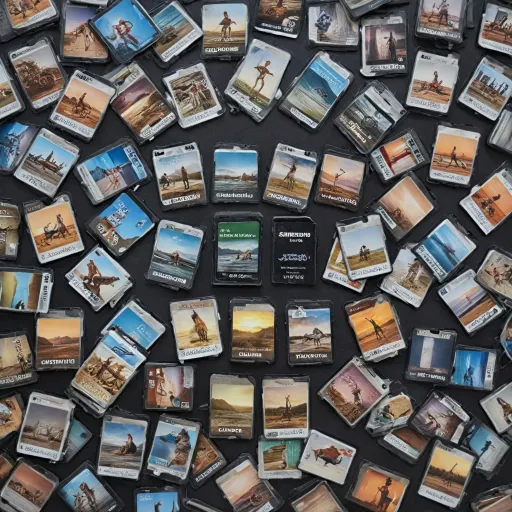Factors Influencing Storage Capacity
Variables Affecting the Amount of Photos on a 16GB Card
There are several key factors that influence how many photos a 16GB memory card can hold. Firstly, image resolution plays a pivotal role. The higher the resolution, the larger the file size. This means that cameras with higher megapixel counts will produce images with larger file sizes, thus reducing the total number of photos the card can store.
Another crucial variable is the file format being used. While JPEG format images are compressed and generally have smaller file sizes, RAW format captures more data, resulting in significantly larger files. Therefore, a card filled with RAW images will hold fewer photos compared to a card storing JPEG images.
The specific camera settings can also affect file size. Settings such as the application of filters, lens choices, and even the selected ISO level can impact the size of the images and ultimately the storage capacity of the card.
For instance, using the camera in burst mode or applying certain advanced filters can drastically affect the number of photos you can capture. To better understand how many photos a 16GB card can hold, you might also want to consider looking at storage needs for different photography styles. Each style, such as landscape or portrait photography, might require different settings that impact file sizes.
If you'd like to compare with larger storage options, our related blog post on 32GB card capacity could provide additional insights and help you make informed decisions about your memory needs.
Image Resolution and File Size
The Role of Resolution and Format in Determining Capacity
When evaluating how many photos a 16GB memory card can store, understanding image resolution and file size is crucial. Image resolution, often measured in megapixels, and the file format you choose can significantly impact the number and size of files.
Higher image resolutions generally lead to larger file sizes, especially in formats like RAW, which tend to preserve every detail captured by your camera's lens. Conversely, JPEG images are compressed and usually much smaller, making them a more space-efficient choice on your card. While RAW offers broader editing flexibility and better quality, JPEG is suitable for everyday photography due to its manageable storage capacity.
Other factors such as the quality settings of your photos and the filters applied through your camera settings can also influence how many pictures your memory card can hold. Be mindful of these settings to optimize the number of images stored efficiently.
JPEG vs. RAW: File Format Considerations
Choosing Between JPEG and RAW
When deciding how many photos a 16GB memory card can hold, understanding the difference between JPEG and RAW formats is crucial. The choice between these file formats impacts storage capacity significantly.
JPEG format is known for its efficient compression, reducing the file size while maintaining a decent image quality. This format is widely used for general photography because it allows more photos to be stored on a memory card. On average, a 16GB card can hold thousands of JPEG images due to their smaller file sizes, which typically range from 2MB to 6MB depending on image resolution and camera settings. However, this compression comes at the cost of reduced image detail and quality.
On the other hand, the RAW format retains all the data captured by the camera's sensor. This results in superior image quality and greater opportunities for post-processing adjustments. However, RAW images take up significantly more space, with average file sizes ranging from 20MB to 50MB. This means a 16GB card will store considerably fewer RAW images, limiting you to possibly a few hundred photos depending on settings and resolution.
When determining the storage capacity, consider your photography style and what the shooting conditions require. For casual, everyday usage or situations where quantity is more critical than quality, JPEG is the advantageous option. In contrast, if you're a professional needing high-quality images or plan extensive editing, shooting in RAW format is preferred.
The decision is also influenced by camera settings; for example, using features like filters or increasing image resolution will further impact how many photos your card can hold. Balancing these factors will help in optimizing your memory card usage effectively.
Camera Settings and Their Impact
Optimizing Camera Settings for Better Storage
Camera settings play a crucial role in determining how many photos your memory card can hold. From the lens you use to the type of format and file size you select, each element has a significant impact on the usage of your memory card's storage capacity. One major factor is the image resolution. Higher resolutions yield sharper images, but they also increase file sizes. If you're shooting high-resolution photos, expect fewer images to fit on your card. For instance, a photo taken with a high resolution will take up more memory compared to a lower-resolution one. Another critical setting is the choice between JPEG and RAW format. JPEG format compresses images, allowing your card to hold many photos due to smaller file sizes. On the other hand, RAW images maintain all photo data, resulting in larger files that reduce the number of photos you can store. Additionally, camera settings like ISO sensitivity, shutter speed, and aperture can influence file sizes indirectly. For example, using a filter or capturing images in certain lighting conditions (which might require adjustments in these settings) can affect the overall size of the photo. To maximize your card's potential, you may consider shooting in JPEG format when quantity matters, such as during travel or events. Conversely, when quality is key, especially for professional shoots, RAW format is advisable despite its larger footprint. In summary, thoughtfully choosing your camera settings while considering the kind of photography you are engaging in can help you optimize how many pictures your photos memory card can hold, balancing between quality and quantity.Estimating Storage Needs for Different Photography Styles
Adapting to Various Photography Styles
When contemplating how many photos a 16GB card can hold, it's essential to consider different photography styles. Each style has unique requirements that affect the storage capacity of a memory card. For instance, if you're a landscape photographer, you may prefer shooting in RAW format to capture the extensive details and dynamic range of scenes. However, RAW files are significantly larger than JPEG images due to their uncompressed nature, and they quickly consume memory card space. In contrast, street photographers might opt for JPEG format to accommodate the rapid capturing of fleeting moments without exhausting storage capacity. Portrait photographers usually find themselves in between, balancing high resolution and reasonable file sizes. As they often focus on post-processing, initial file size is vital to ensure memory cards hold many images. Sports and wildlife photographers commonly rely on burst mode shooting to capture every potential action sequence. This requires a card with quick write speeds and ample storage, as the number of image files can rapidly accumulate. In each of these styles, the resolution and camera settings directly impact the resulting file size. Higher resolutions produce larger image files, and additional settings, such as applying a filter, can alter this dynamic. Understanding the requirements of your photography style aids in estimating how much a memory card can accommodate, ultimately guiding your choice of card size and format preference.Tips for Maximizing Memory Card Usage
Enhancing Your Memory Card's Efficiency
To make the most out of your memory card's storage capacity for photos, follow these tips to optimize each byte.- Regularly Format Your Card: Begin by formatting your card in the camera itself. This clears any lingering data that may affect performance and ensures the card is ready for new images, whether they are in JPEG format or RAW format.
- Choose the Appropriate File Format: Opt for JPEG images when high quantities matter more than post-processing possibilities. RAW files are larger and demand more space but offer more editing flexibility.
- Set Image Resolution Wisely: Adjust your camera to a resolution that balances quality and file size. Higher resolution images take up more space, while lower resolutions yield smaller file sizes.
- Consider Compression Settings: Fine-tune the camera’s quality settings. Lower quality settings compress the image more, reducing the file size, and allowing more photos on the card.
- Keep Lens and Image Filters in Check: Overusing features like filters or shooting modes may increase the average file size of each photo, impacting the photos memory holds.
- Utilize Multiple Cards: If you're a prolific photographer, it might be wise to carry several memory cards. This not only increases the number of photos you can store but also acts as a precaution against card errors or corruption.
- Monitor Storage Usage: Regularly check your card’s memory usage. This helps in estimating the number of images remaining on your storage capacity before it reaches its limit.