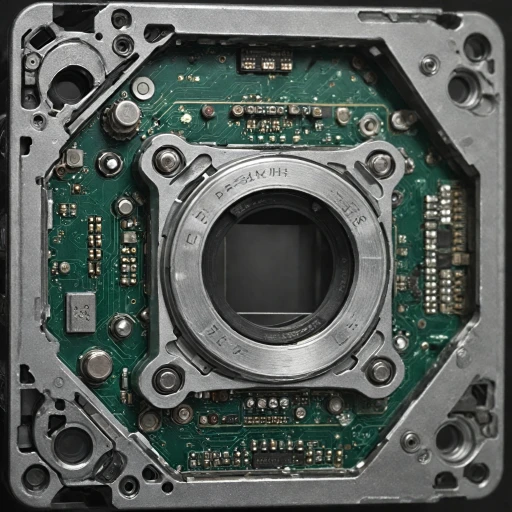Understanding the Canon Rebel T5 DSLR Camera
Unveiling the Key Features of Canon Rebel T5
The Canon Rebel T5 stands as a remarkable choice for those eager to delve into the world of DSLR cameras. Known in the industry as the EOS Rebel T5, this digital camera amalgamates user-friendly functionality with impressive imaging capabilities. Whether you're capturing stills or shooting video, this camera provides a substantial upgrade from simpler digital counterparts. The Rebel T5 boasts an 18-megapixel CMOS (APS-C) sensor that ensures the images you capture are nothing short of stunning, providing the depth and clarity expected from a versatile camera of this caliber. In terms of shooting modes, the DSLR comes equipped with a plethora of settings to accommodate various lighting conditions and artistic preferences – a topic expanded upon in forthcoming sections.Exploring the Functionalities
Equipped with the DIGIC 4 image processor, the Canon EOS Rebel T5 promises rapid performance and excellent fundamental flare correction. Its ISO range of 100-6400 (expandable to H: 12800) means it's equipped to handle a variety of lighting situations, from well-lit environments to low-light scenarios. A key aspect of the T5 model is its built-in flash system, which supports optimal exposure and allows budding photographers to experiment with different lighting techniques. Additionally, with a 3.0 fps continuous shooting speed and a 9-point AF system, the Rebel Canon delivers reliability in capturing fast-paced action.Broad Spectrum of Lenses
When it comes to lenses, the Rebel DSLR opens a door of possibilities for creative exploration. There's a wide selection of Canon's EF and EF-S lenses that are compatible, enabling photographers to switch between focal lengths and styles effortlessly. Moreover, with the advent of technology, many accessories, including lenses and flash models, are now available both new and pre-owned, allowing enthusiasts to enhance their kit without breaking the bank.Utilize Software for Enhanced Impact
Further enhancing its appeal, the Canon Rebel T5 supports varied software, including the EOS Webcam Utility for effortless connectivity. Also, the EOS Utility Pro software aids photographers in managing images effectively, from live view shooting to remote control of the camera, ensuring they extract the most from their photography experience. To learn more about why capturing the perfect moment with digital cameras like the Canon Rebel T5 can transform your photography journey, check out this insightful article. These sophisticated yet accessible tools will elevate your photography, preparing you to make the most of your EOS Mark experience.Getting Started with Your Canon Rebel T5
Unboxing and Initial Setup
When you first receive your Canon Rebel T5, whether it's a new or pre-owned Canon, the excitement of unboxing your first DSLR camera is unparalleled. Carefully remove the camera body, lens, battery, charger, and any included accessories from the packaging. Ensure that you have all the components listed in the shipping details.
Attaching the Lens
To start using your Canon EOS Rebel, you'll need to attach the camera lens. Align the white or red dot on the lens with the corresponding mark on the camera body, then twist the lens clockwise until it clicks into place. This ensures that your DSLR camera is ready for capturing stunning images.
Charging and Inserting the Battery
Before you can start shooting, charge the battery using the provided charger. Once fully charged, open the battery compartment on the bottom of the camera and insert the battery, ensuring it is securely in place. This step is crucial for ensuring your camera is ready for extended use.
Setting Up the Camera
Power on your Canon Rebel DSLR and navigate through the initial setup. Set the date, time, and language preferences. Familiarize yourself with the camera's menu system, which will be essential as you explore various shooting modes and settings.
Understanding Basic Controls
Get to know the basic controls of your Rebel Canon. The mode dial allows you to switch between different shooting modes, while the ISO button lets you adjust the camera's sensitivity to light. The shutter button, located on the top right, is used to capture images. Familiarity with these controls will enhance your photography experience.
Installing Software and Utilities
To maximize your digital camera's potential, consider installing Canon's software, such as the EOS Utility Pro and EOS Webcam Utility. These tools can help you transfer images to your computer and even use your DSLR as a high-quality webcam.
For more insights on getting started with different types of cameras, check out exploring the world of medium format film cameras.
Exploring Shooting Modes and Settings
Mastering the Canon Rebel T5's Shooting Capabilities
Exploring the shooting modes and settings of your Canon Rebel T5 is crucial for making the most of your DSLR experience. This camera boasts a variety of modes to cater to diverse photography requirements, from capturing candid moments to taking professional-quality images.
- Understanding Shooting Modes: The Canon Rebel T5 features distinct shooting modes that can be tailored to different scenarios. Whether you're capturing portraits, landscapes, or night shots, the mode dial will be your go-to guide.
- ISO and Exposure Settings: Adjusting the ISO will significantly affect the image quality, particularly in low-light conditions. It's critical to balance ISO with exposure settings to ensure sharp and well-lit images.
- Utilizing Canon EOS Features: Like many digital SLR cameras, the Rebel T5 offers exposure compensation options. Tweaking this can help achieve the desired effect by correcting the lighting in your shot. Don't forget to utilize the Canon EOS Utility Pro and EOS Webcam Utility software for seamless connectivity and backend support.
- Aperture and Shutter Speed: Mastery over aperture and shutter speed will open up audiovisual possibilities with video sequences or image captures. These settings are essential for regulating the light exposure your lens receives, leading to either faster or slower shutter clicks.
- Exploring Advance Features: Delve into additional features such as the EOS Rebel's built-in flash, ideal for burst shooting while maintaining quality images. Also, check out interchangeable lenses to diversify your shooting perspectives, whether macro or telephoto.
For a deeper dive into how advanced resolutions like 4K resolutions are revolutionizing the photography landscape, look into how modern cameras are embracing these features. Experiment with these settings and features to grow your photography skills.
Tips for Capturing Stunning Photos
Master the Art of Shooting with Depth of Field
To capture stunning photos with your Canon Rebel T5, understanding depth of field is essential. This concept allows you to emphasize your subject while softening the background, creating an appealing effect. Simply adjust the aperture priority mode (Av mode) and select a lower f-stop number. This allows more light to hit the sensor, resulting in a beautifully blurred background.
Leverage the Power of ISO for Low Light Conditions
The Canon Rebel T5 provides flexibility with ISO settings, crucial in less-than-ideal lighting. Increase your ISO to maintain a faster shutter speed, preventing motion blur. However, be cautious as higher ISO settings can introduce image noise. Experiment with your camera's ISO capabilities to find the balance between exposure and image quality.
Utilize the Built-in Flash Wisely
In situations where natural light is inadequate, the built-in flash of your Rebel DSLR can help illuminate your subject. However, overuse of flash may result in harsh shadows and overexposed areas. Consider adjusting the flash compensation settings to decrease its intensity or explore external flash options for more controlled lighting.
Capture Moments with the Right Shooting Mode
The variety of shooting modes on your Canon EOS Rebel T5 enables you to tailor your shooting to different environments. The sports mode can freeze action with a fast shutter, while portraits benefit from the portrait mode's pleasing skin tones. The digital camera also offers a manual mode, offering full control over aperture, shutter speed, and exposure settings, perfect for those seeking creative freedom.
Explore Creative Composition Techniques
Composition plays a crucial role in creating eye-catching images. Incorporate the rule of thirds by aligning your subject along grid lines for a balanced look. Use leading lines to guide the viewer's eyes through the image, and experiment with different angles to discover unique perspectives.
Post-Processing to Enhance Your Shots
Finally, take advantage of Canon's software options like the EOS Utility Pro for tethered shooting and the EOS Webcam Utility to turn your Rebel digital camera into a webcam. Pre-owned cameras may come with software limitations, so ensure that your software is up to date for the best performance. Post-processing can be a powerful tool to tweak your images, enhancing colors, contrast, and sharpness to make them truly shine.
Troubleshooting Common Issues
Identifying Problems and Finding Solutions
When using the Canon Rebel T5, it's not uncommon to encounter a few hiccups along the way. Troubleshooting these common issues can enhance your experience and improve your skills with this remarkable digital camera. Flash Problems- If your built-in flash isn't working, first ensure it's enabled in the settings. Check if the flash is obstructed or requires manual intervention to pop up. Sometimes, resetting your camera settings can resolve this.
- Blurry images may result from incorrect settings. Verify if the appropriate mode is selected for your scene, and check the camera's shutter speed and ISO settings. Stability can also be an issue, so consider using a tripod or adjusting the exposure compensation to improve image clarity.
- If the auto focus is not performing as expected, clean the camera lens and ensure you're using the correct focusing mode. Switch between manual and auto focus modes to isolate the problem, and review the lens settings for potential discrepancies.
- To address video problems, confirm that the camera is set to video mode and review both the digital and manual exposure settings. Ensure your firmware is updated, as outdated software can lead to video recording challenges.
- A sudden freeze may occur due to incompatible lens attachments or memory card issues. Remove the battery and SD card before reinserting them, or format the card to eliminate the problem. If this persists, examine any potential conflicts with the EOS Utility Pro software you've installed.
Enhancing Your Photography Skills
Mastering Your Canon Rebel T5
Once you've familiarized yourself with the basic functionalities of your Canon Rebel T5, it's time to elevate your photography skills. This DSLR camera offers a range of features that can help you capture breathtaking images and videos. Here are some tips to enhance your photography journey:
Experiment with Different Lenses
One of the advantages of owning a Canon EOS Rebel DSLR is the ability to switch lenses. Whether you're using a standard kit lens or exploring more specialized options, each lens can offer a unique perspective. Consider investing in a prime lens for sharper images or a telephoto lens for distant subjects. Remember, the right camera lens can significantly impact your image quality.
Utilize Manual Mode
While automatic settings are convenient, switching to manual mode allows for greater creative control. Adjusting the ISO, shutter speed, and aperture manually can help you achieve the desired exposure and depth of field. This hands-on approach will also deepen your understanding of how your digital camera operates.
Explore Advanced Features
Your Canon Rebel T5 is equipped with features like exposure compensation and various shooting modes. Don't hesitate to experiment with these settings to see how they affect your photos. Additionally, the built-in flash can be a useful tool in low-light situations, but learning how to use it effectively is key to avoiding harsh shadows.
Leverage Software and Utilities
Canon offers several software options, such as the EOS Utility Pro and the EOS Webcam Utility, which can enhance your photography experience. These tools allow you to control your camera remotely and even use it as a high-quality webcam. Exploring these utilities can open up new possibilities for your digital SLR camera.
Practice and Patience
Improving your photography skills takes time and practice. Regularly challenge yourself with new subjects and environments. Whether you're capturing landscapes, portraits, or action shots, each experience will contribute to your growth as a photographer. Remember, patience is key, and every photo opportunity is a chance to learn.